MedeA Hardware Options
MedeA ® [1] simulations may run on a laptop or desktop alongside standard office applications, on a dedicated multiprocessor workstation, or on a delocalized high performance compute cluster. For any of these installation scenarios, MedeA’s three-tier architecture will make sure that hardware resources are used in an optimal way.
A truly flexible architecture
- All MedeA binaries are genuine 64-bit applications with ready-to-use binaries running under both Windows and Linux
- MedeA installs as a fully functional simulation environment on a single machine, and across available compute resources in client-server mode
- There’s no restriction on the amount of calculations or number of cpus when running computations with MedeA
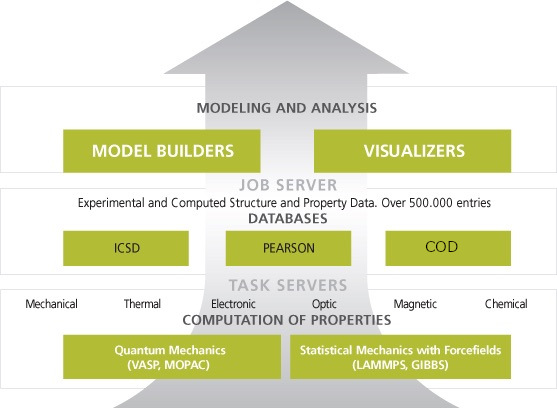
Many supported platforms
- 64bit Linux/Windows desktops or laptop computers
Queuing system integration
- PBS/OpenPBS/Torque
- LSF
- GridEngine
- SLURM
Parallel execution and GPU support
- IntelMPI
- OpenMP
- NVIDIA GPU support for selected engines and applications
Computer Specifications (last update 2024)
| Component | Requirement |
|---|---|
| Operating system (oldest supported versions listed; newer versions also supported) | Windows: 10; Linux: RHEL 7, CentOS 7.9, Fedora 19, SUSE 12.5, Oracle 7.9, Debian 10, Ubuntu 20.04, Mint 20 |
| Architecture/Processor | All x86-64 bit architectures from Intel and AMD: Opteron, Ryzen, Zen, Core2, Core2Duo, i5, i7, i9, Xeon, etc. (ARM and Power8 are currently not supported natively). |
| CPU speed | Strong floating-point performance required. No lower/upper hard limit on clock speed |
| GPU (optionally; for selected GPU optimized executables; see note below) | For best double-precision performance, Nvidia Tesla series (Kepler, Pascal, Volta, and Turing) are strongly recommended. For workstations and desktops, GeForce Titan V, Quadro GV100, and Quadro GP100 are recommended. |
| Memory | 1–4 GB RAM per core; 4 GB/core is recommended for VASP; for more advanced VASP post-DFT or MLFF calculations 8 GB/core is recommended |
| Disk space | 25 GB minimum for a full MedeA installation with some user generated data; no upper hard limit for user generated data |
| Graphics | Support of OpenGL 2.1 and higher and at least 128 MB of memory |
| Network | Fast Ethernet, 100 Mbps or faster if GUI/JS/TS are on different machines. No network access required if all three tiers are on the same machine. |
| Display | Screen resolution of 1280x800 at minimum, recommended 1920x1080 |
Note
MedeA provides optional VASP and LAMMPS executables that run on NVIDIA GPUs with compute capabilities (see https://developer.nvidia.com/cuda-gpus ) ranging from 6.0 to 8.9. When running on an NVIDIA GPU, performance is highly dependent on the GPU’s double-precision floating-point performance (FP64). Often, the performance of a GPU is quoted for single-precision (FP32), which is typically higher than for double-precision. On top-tier HPC GPUs, the performance ratio between double-precision and single-precision, FP64:FP32, can be as high as 1:2 (e.g., NVIDIA H100, NVIDIA A100, NVIDIA Quadro GV100, NVIDIA Tesla V100). However, for non-optimized GPUs (such as the NVIDIA RTX 5000), the FP64:FP32 ratio may be significantly less favorablee, as low as 1:64. Additionally, the GPU should have sufficient memory for the task.
For optimal performance, it is recommended that you run your calculations on dedicated optimized HPC GPUs. Otherwise the provided CPU executables will offer a better performance.
Verify the performance of your NVIDIA card on websites like TechPowerUp (https://www.techpowerup.com/gpu-specs/).
Learn more about MedeA: Databases, Builders, Compute Engines, Property Modules, High-Throughput and Analysis.
| [1] | MedeA and Materials Design are registered trademarks of Materials Design, Inc. |